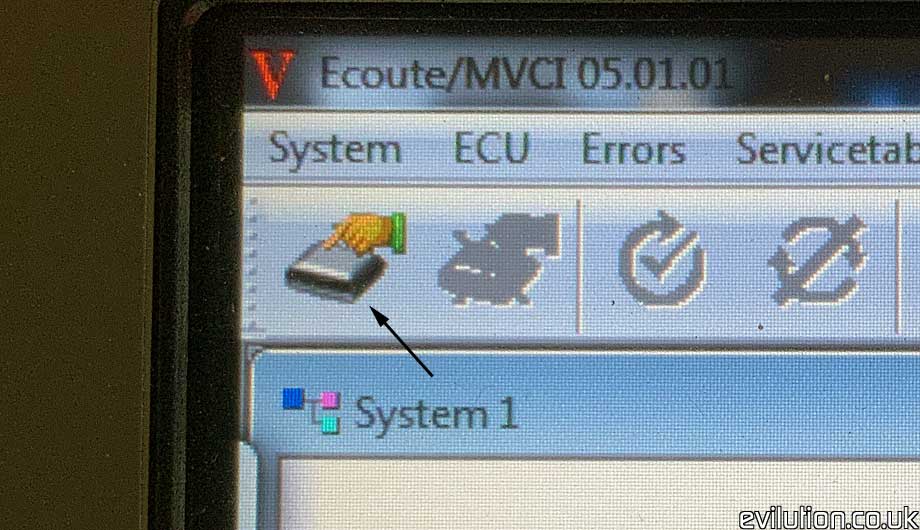Mod Details
PremiumYes Difficulty



 Mod ID1604
CreditAskold/evil
For
Mod ID1604
CreditAskold/evil
For
 Linkhttps://www.evilution.co.uk/mod/453-digital-speedo-coding.htm Copy to Clipboard
Linkhttps://www.evilution.co.uk/mod/453-digital-speedo-coding.htm Copy to Clipboard2 Types Of Digital Speedo
Depending on your skills, tools and testicle volume, you have 2 options for a digital speedo. The small digital speedo is easy, the large digital speedo is tricky but looks better.
Small Digital Speedo
The small digital speedo appears on the top of the LCD. This normally displays kilometres per hour but many people want miles per hour.

Start up DDT4All, scan the car.
Double click Tableau de bord/TDB/Cluster in the 2nd box on the left.
In the 3rd box on the left, double click Config Interne 1 to populate the main central window,
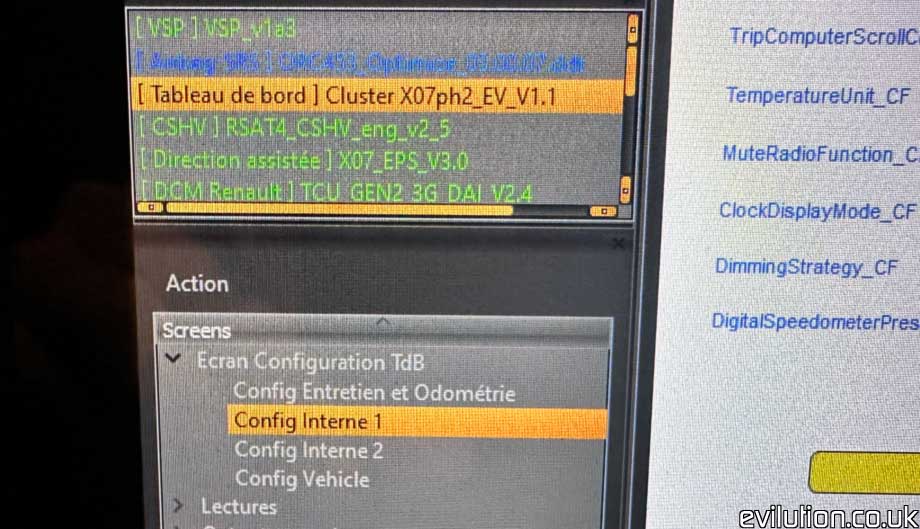
Click on Einstein’s face to unlock expert mode.
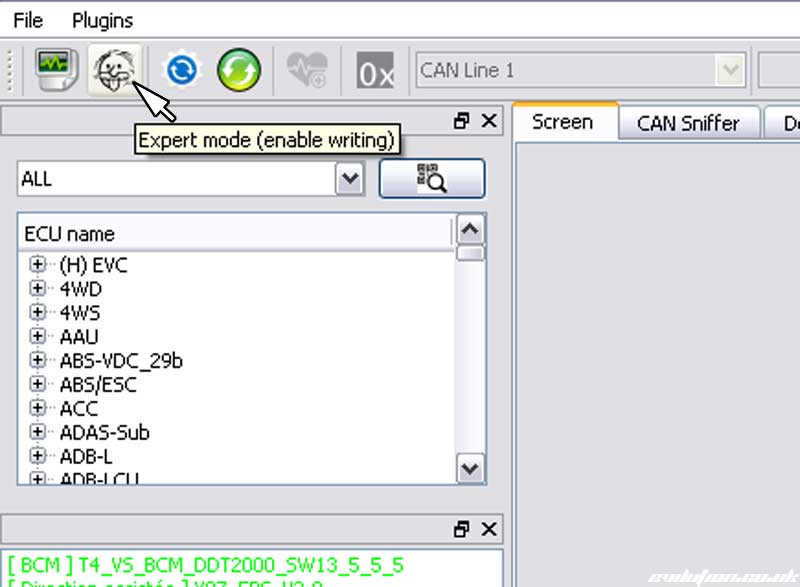
In the main window, scroll to the bottom and you’ll see SpeedometerPresent_CF and in the 1st box it will say 11b = Digitalspeed always in Km/h.
In the right hand box, click it and select 01b = DigitalSpeed in MPH and then click the yellow button to the right.
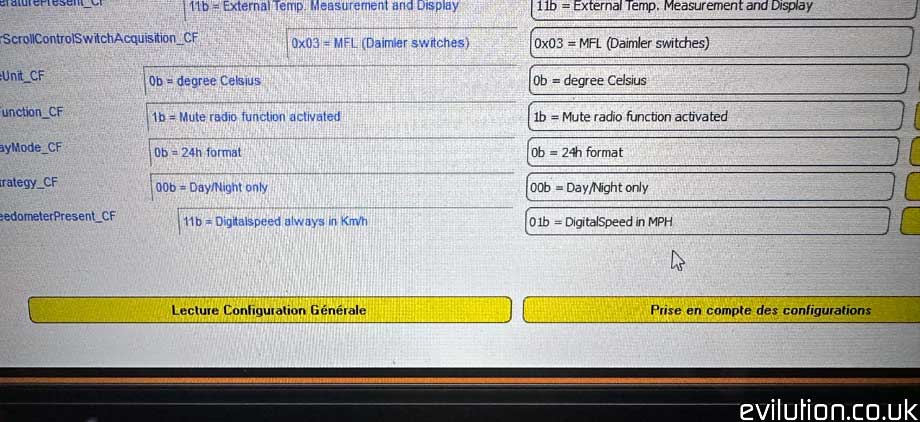
Shut down DDT4All and disconnect the laptop. Turn off the car and then disconnect the 12 volt battery for at least 10 minutes. Upon reconnection, you should see the speedo displayed on the LCD depending on which page you select.

I had tried this before but it hadn’t worked. The battery disconnect was the missing step that I hadn’t tried. Thanks to David Y for the reminder of the battery disconnect procedure.
Large Digital Speedo
If you have an early 453, you won’t have the option for the full screen speed display. Notice the small bars on the right if the display. There’s 9 if you have the digital speedo screen…

…but only 8 if you don’t have the option.

How Can I Add It?
Firstly, you CANNOT code this option with DDT4All. Your only option is Vediamo.
Connect the C4 multiplexer and double click Vediamo Start Center to start the program.
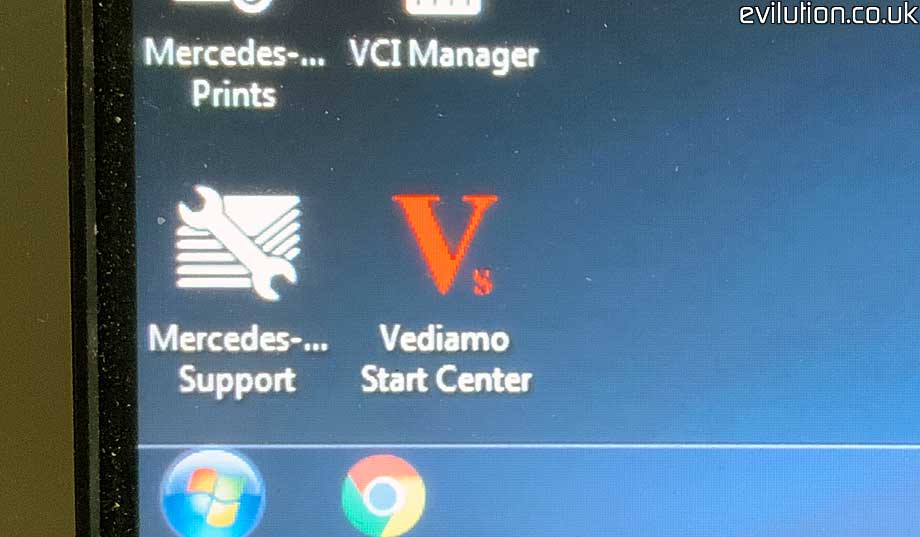
Make sure the key is turned to the 1st position so the electrics are on. Make sure the MVCI / smr-x (odx-x) tab is active and click Ecoute.
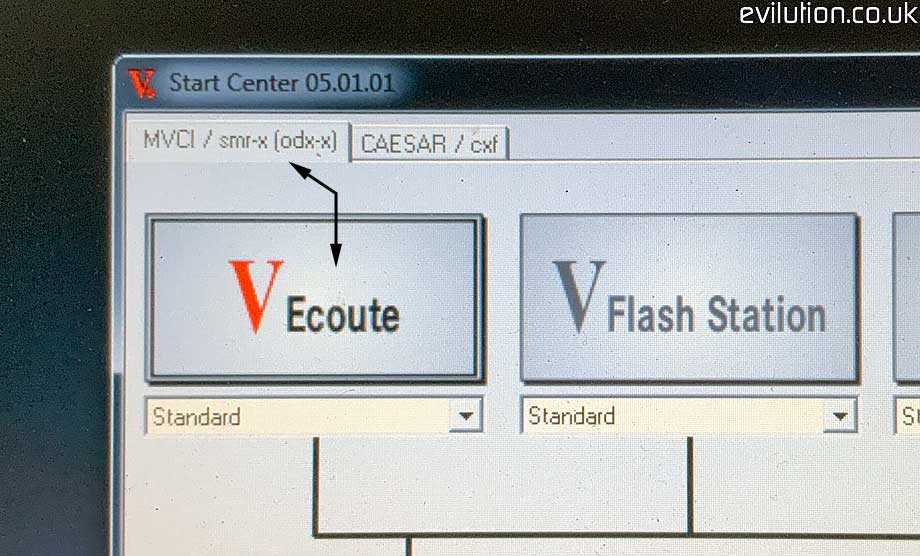
In the top left, click the ECU select button.