Mod Description
Change your dials over for something better like the metal money dials.Mod Details
PremiumNo Difficulty



 Mod ID325
CreditEvilution
For
Mod ID325
CreditEvilution
For Linkhttps://www.evilution.co.uk/mod/454-changing-the-dials.htm Copy to Clipboard
Linkhttps://www.evilution.co.uk/mod/454-changing-the-dials.htm Copy to ClipboardRemove the speedo from the dash, look under the speedo on each side and remove the Torx screws that you find. Pull the speedo towards you to allow it to slide out of its clips. Disconnect the electrical connection by pressing the back and sliding the lever to the side.Turn the unit over and remove the 3x Torx9 screws (circled in red).

Remove the front bezels just by pulling them off. Then pull out the left and right hand side warning lights.

One the bottom of the unit are 3 clips, these need pushing down and pushing slightly forward.

Look under the speedo you will see a clip that needs unhooking.

The last 2 clips can be reached from the back as shown.

With all these clips unhooked you can slide the lower centre section out of the speedo.

2 clips can be reaced through the back as seen below, this unclips the dial surrounds.

The dial surround will slide clear of the unit.

Pull the needles straight off without turning or twisting them. The dial face can now be removed by peeling it from the unit. Fit the new dial faces and reassemble the unit, it will all click back together.

Turn the speedo over and unclip the plastic clips all the way around.

Lift the white plastic cover off of the PCB and you’ll reveal the LED lights.
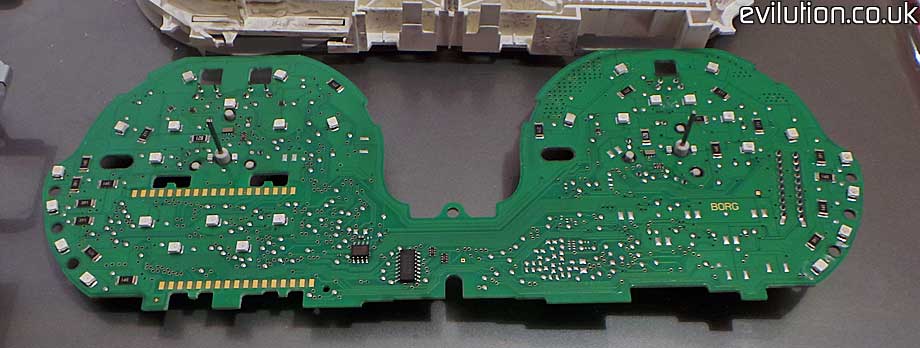
Changing the LEDs can be seen here.
To aid reconstruction, pop all 3 of the buttons out of the housing before you attempt to replace the PCB back into place. Once the speedo has been reassembled, push the buttons back in.

Refit the 3 Torx9 screws and test it in the car to make sure it all works.
Helpful Tip
The needles will be at 0 when you remove them. Make sure they go back in the same position. Don’t push the needles on too tightly otherwise they could touch the dial face and stop moving.


